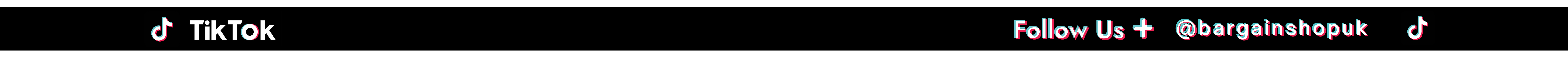The Tablet Screen Awards
Simi for BargainShopUK on Dec 20th 2016
Tablet computers. Can’t live with them. Can’t live without them. In today’s technological world, tablet computers have replaced the bulky laptop and desktop computer. In this article, we will discuss two of 2016’s best tablets along with their screen sizes.
Getting to Know the Tablet Computer and Its Screen Sizes
There is no doubt in the world that tablet computers are pretty great. They can be taken pretty much anywhere and they take up very little room in the workspace. Tablet computers come in different screen sizes to aid the working man’s needs. The size of the tablet that you choose to use will depend on what you want to use it for and/or who wants to use it for what purpose.
Tablet sizes range from being small to being rather large. A couple of examples would be the Microsoft Surface Pro 3 and the Samsung Galaxy Tab 4.
Both of these devices have been dominating the sales and have been considered two of the best tablets of 2016.
The Microsoft Surface Pro 3 has a 12” screen and has 128GB of space and has an Intel i5 processor while’s rival the Samsung Galaxy Tab 4 has a 10.1” screen that has 16GB worth of space and has a Quad-core processor.
Ranges of Tablet Sizes
As it was being mentioned before, the tablet computer comes in a range of sizes. The scale of tablets ranging from 7” to 12”.
What Is So Great About the Microsoft and Samsung Tablets
Now, you might be wondering what is so special about the Microsoft Surface Pro 3 and the Samsung Galaxy Tab 4.
Well, as two of the year’s most popular tablets, customers were mostly drawn to the processor and the many features that these two beauties possess. Both tablets have the capable off both a tablet as well as a laptop.Here are just a few of the features that each device has:
Microsoft Surface Pro 3
Referred to as one of the best tablets on the market, the Microsoft Surface Pro 3 replaces the bulky laptop. At £869.99 with £50.00 as a discount off the £919.99 retail price, the Microsoft Surface Pro 3 is ideal for anyone that is tired of having to carry around their laptop as well as their tablet.
- Operating System: Window 10 Pro
- 128GB space with 4GB RAM
- USB 3.0 ports
- Intel Core i5 Processor
- Twin 5MP camera (one on the front and one of the rear)
- Headphone port
- MicroSD Port/Card Reader
- Wi-Fi connectivity
- Bluetooth
- Mini DisplayPort
- Microphones (stereo)
- Cover port
There are even apps pre-installed on the device which saves on time having to find these apps in the associated app store. Such apps include:
- Flipboard
- Skype Wi-Fi
- Skype
- OneNote MX
- Solitaire
- Mahjong
- Sudoku
- Microsoft Number Puzzle
- Fresh Paint
- Note Anytime
Here is what comes in the device’s box when you unbox it for the first time:
- Surface Pro 3 tablet
- Surface pen
- 36-watt power supply
- Quick Start Guide
- Safety and Warranty documents
Samsung Galaxy Tab 4
- Android
- Available in black or white
- Quad-core processor
- 10.1” screen size
- Video Recording Resolution HD (1280x720)
- RAM Size 1.2 (GB)
- ROM Size 16 (GB)
- External Memory Support
- MicroSD Up to 64GB
- Ear/Headphone port
- GPS
- USB 2.0 ports
- Bluetooth
- Wi-Fi connectivity
- Location technology
- Front Camera with Resolution
- Can play multiple audio formats
Essential Tips to Buying Tablets
When it comes to buying your first tablet you need to have some kind of Tablet buying guide there has all the essential information to help you decide on which device is best for you.
There are many ways of how to choose the right tablet for you but there is a better way of doing it. Choose what your heart tells you to choose.
Here is a small Tablet Buying Guide for you in order to consider when buying your first tablet.
1. Be sure to look into the different brands of tablets and what size screens they have. This will help you decide on what kind of tablet you would like to purchase.
2. When you decide what type of tablet you would like to purchase, look into what operating system the tablet will operate on. This will help you bring finality to your decision in your selection.
3. It is also crucial that you look into the app store that your potential tablet will operate with when downloading apps to or from your tablet using the app store of any associated program that is linked to the device.
4. Once you know for certainty as to which tablet you want to buy, you have to evaluate the factors of where it is the right tablet by creating your own guide to buying a tablet
5. Compare prices of the tablet that you have chosen with the prices of the same tablet at different stores so that you can get the cheapest deal.
How to Buy the Best Tablet
Have you chosen the tablet of your dreams? There is only one thing left to do. You need to choose where to buy the best tablet. We would recommend our website, BargainShopUK as we have the best prices in all of the United Kingdom! Simply add a tablet to your shopping cart, add in your payment information and then check out and wait for the tablet to arrive in the mail.
Conclusion
As we here at BargainShopUK have so much love for our technology and anything associated with it, we are proud to say that we are very happy with the choices we have made in choosing two of this year’s best tablet designs for all the world to see. If you have used the devices mentioned in this article we would love to hear what you think of these devices or if you want to voice your opinion about your favourite device, be sure to comment.